Remote Firmware Upgrades for Embedded Series¶
The standard firmware upgrade procedure concludes with a hard power cycle of the AIR-T. By following the steps below, it is possible modify the AIR-T's hardware configuration so that firmware upgrades no longer require a power cycle.
-
If your AIR-T is in an enclosure, you will need to remove the top cover for access to the J21 and J29 headers.
-
Remove the rubber feet and screws on the bottom of the enclosure.

-
Slide the external housing off from the AIR-T's enclosure
-
-
Connect a jumper wire from header J21 pin 31 to header J29 pin 1.
J21 header with pin 31 marked:
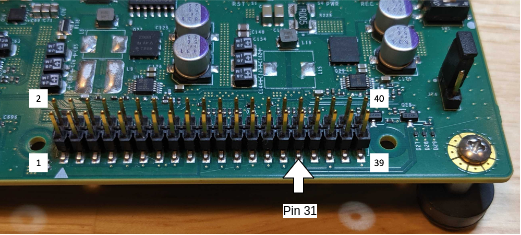
J29 header with pin 1 marked:
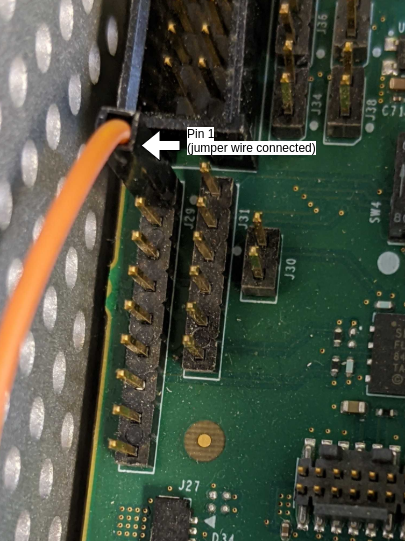
-
Now, instead of power cycling after loading the FPGA's flash memory with a new image, you may use the
fpga_reloadcommand that was introduced in AirStack v0.4.1. This command will reconfigure the FPGA from flash memory without requiring a reboot by safely taking the FPGA off the PCIe bus, reloading the flash memory into the FPGA, then placing the FPGA back on the PCIe bus with the new image.
$ fpga_reload