Getting Started¶
The team at Deepwave Digital would like to thank you for helping to advance the field of deep learning and GPU enabled software defined radios! We hope you find the system helpful for all of your technical pursuits.
Unboxing the AIR-T¶
Check to ensure that your AIR-T box includes the following items:
- 1 x Artificial Intelligence Radio Transceiver
- 1 x DC Power Supply (12 V, 80W)
- 1 x Cat5e ethernet cable - 6 foot (1 Gbps)
- 1 x HDMI display cable - 6 foot
- 4 x MCX to SMA (female) cable - 6 inch
To interact with the radio, you will need the following accessories (not included):
- USB keyboard1
- USB mouse1
- HDMI monitor
Powering Up the AIR-T¶
- Connect the power supply, keyboard, mouse, and monitor to the AIR-T.
- Power up the AIR-T by pressing and releasing the power button. The power button is labeled PWR on the AIR-T Board as shown below.
-
Once the system boots, the Deepwave Digital logo will appear, followed by the account creation screen. Create an account and password, and name your computer. The system will reboot after this has been completed.
Note: If you are using a version of AirStack prior to 0.2, then login using the deprecated credentials2.
Powering Down the AIR-T¶
The primary method to power down the radio is to shut down the Linux operating system. This is done by choosing shutdown from the drop-down menu in the top left.
If you are remotely logged into the radio, the following command may be issued from the terminal to power off:
$ sudo shutdown now
Power Buttons¶
The figure below shows three push buttons used to control the system, as described below. In addition to these switches, a header has been placed above each so that the system may also be controlled via external momentary single pole single throw (SPST) switches.
RST - Press and release to reset the AIR-T. Note that this will force a hard shutdown of the OS.
PWR - Press and release to power on the AIR-T. Press and hold for 10 seconds to force a power off.
REC - Press and release to place the Jetson module in recovery mode to flash the system
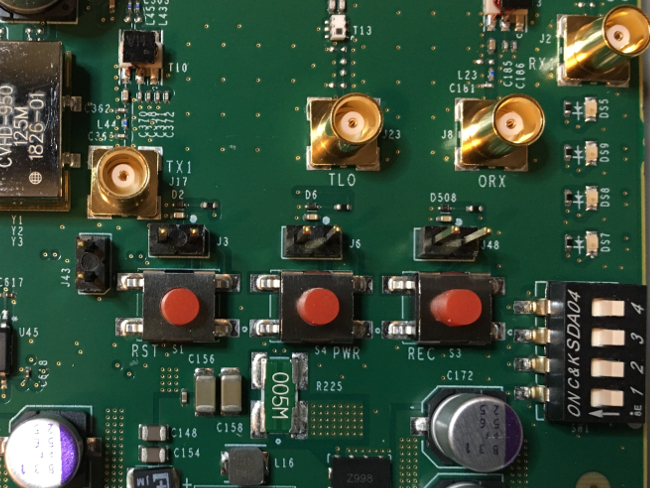
Proper Handling of the AIR-T¶
- The maximum recommended input power to the AIR-T RX channels is -15 dBm when no internal attenuation is being applied (i.e., Gain = 0 dB) and when the AGC is not running. If the AGC is operating, the system will apply up to a maximum of 30 dB of attenuation to prevent the receiver from going into saturation.
- The AIR-T is a printed circuit board with many exposed conductors. It is essential that no conductive material be left near or in contact with the system, and it should not be exposed to liquids.
- When handling ESD-sensitive electronic equipment, best practices include using an anti-static mat and wrist strap, and avoiding low humidity conditions.
- During the calibration procedure that is run when the radio is initialized, calibration signals may be emitted from both the TX and RX ports. To ensure that connected equipment is not damaged, it is recommended to disconnect the AIR-T from any equipment and terminate with 50 Ohms during the radio initialization.
Network Connectivity¶
The AIR-T's ethernet connection may be used to connect to a network and to remotely login to the platform. To help you get started, we have opened port 22 for ssh by default. If this is not desired for your configuration, the user may disable port 22.
Operational Validation of AIR-T¶
The AIR-T comes pre-installed with the latest version of all supported software and drivers as of the date the unit was manufactured.
The AIR-T's driver interfaces with SoapySDR - an open-source generalized C/C++ API and runtime library for interfacing with SDR devices. To verify that Deepwave Digital's AIR-T driver, SoapyAIRT, is preinstalled on the radio, follow the steps below.
Open a terminal using ctrl-alt-t and enter the following command.
$ SoapySDRUtil --info
######################################################
## Soapy SDR -- the SDR abstraction library ##
######################################################
Lib Version: v0.7.1-g7bb9ca15
API Version: v0.7.1
ABI Version: v0.7
Install root: /usr/local
Search path: /usr/local/lib/SoapySDR/modules0.7
Module found: /usr/local/lib/SoapySDR/modules0.7/libSoapyAIRT.so (f29fa69)
Module found: /usr/local/lib/SoapySDR/modules0.7/libuhdSupport.solinux;
GNU C++ version 5.3.1 20151219;
Boost_105800; UHD_003.009.002-0-unknown
(0.3.5-37ded63)
Available factories... SoapyAIRT, uhd
Available converters...
- CF32 -> [CF32, CS16, CS8, CU16, CU8]
- CS16 -> [CF32, CS16, CS8, CU16, CU8]
- CS32 -> [CS32]
- CS8 -> [CF32, CS16, CS8, CU16, CU8]
- CU16 -> [CF32, CS16, CS8]
- CU8 -> [CF32, CS16, CS8]
- F32 -> [F32, S16, S8, U16, U8]
- S16 -> [F32, S16, S8, U16, U8]
- S32 -> [S32]
- S8 -> [F32, S16, S8, U16, U8]
- U16 -> [F32, S16, S8]
- U8 -> [F32, S16, S8]
Software & Updates¶
AirStack Software¶
Your AIR-T was shipped with the latest version of AirStack when it was manufactured. If you wish to update to the latest version, you must:
- Create a user account on the website: https://deepwavedigital.com/register/
- Submit a request to be elevated to a customer via the Confirm Purchase link in the Developer Portal, once you have a member account.
Once the Deepwave Digital Team confirms your customer status, you will be granted access to the Software Downloads section of the Developer Portal. Here you can download the latest AirStack operating system and firmware.
Open Source Tools¶
Open source tools are outlined in the Open Source section of the documentation.
Deepwave Digital GitHub¶
Our GitHub page may be found here: https://github.com/deepwavedigital
Legal Information¶
Compliance¶
The Product is sold as test equipment. If you choose to use your Product to transmit using an antenna, it is your responsibility to make sure that you are in compliance with all laws for the country, frequency, and power levels in which the device is used. Additionally, some countries regulate reception in certain frequency bands. Again, it is the responsibility of the user to maintain compliance with all local laws and regulations. Deepwave Digital is not responsible for any lawsuits, fines, or damages that violate these laws or policies.
Terms of Sale¶
The AIR-T has a 12-month limited warranty as described here.
Footnotes¶
- A USB hub or a micro-USB to USB-A adapter may be necessary to connect both the keyboard and mouse to the radio.
- The deprecated login credentials for versions prior to 0.2.0 are username=
deepwaveand password=deepwave. It is highly recommended that you change the password from the default value or upgrade to the latest version of AirStack.
